Lesson 5
Gate Spot Grid Trading User Guide (App Version)
Users can quickly create or copy spot grid bots via the [Bots] section in the Gate App. Ultra AI, recommended bots, and customization are supported. For active bots, users can adjust the price range, add investment, enable profit reinvestment, and activate the trailing grid features—allowing flexible adjustments based on market conditions for intelligent and personalized trading management.
1) Create a Spot Grid Bot
Tap [Trade] - [Bots] - [Spot Grid] at the bottom navigation bar in the Gate App. You can directly copy bots from Ultra AI or recommended bots.
Or manually customize your own bot: Select a trading pair, set the price range, number of grids, and investment amount; tap [Create] to launch your bot.
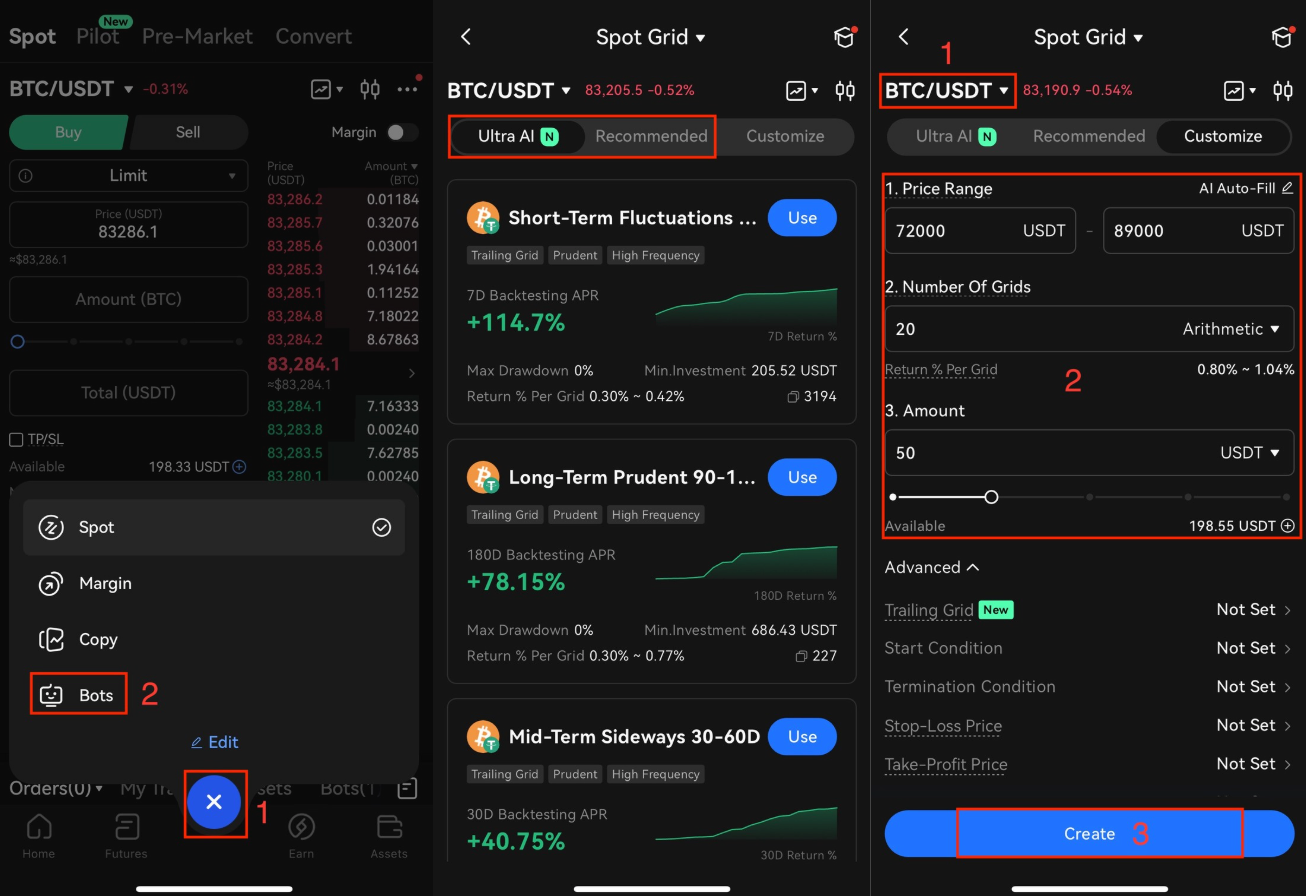
Reminders:
- Trailing Grid: Enabling the trailing grid feature allows the bot to automatically move the price range up or down to adapt to market movements. Gate is currently the only platform offering this feature.
- Profit Reinvestment: Once this feature is enabled, the system will automatically reinvest earned profits to generate additional returns.
2) Terminate a Spot Grid Bot
Tap [Assets] - [Bots] - [Active], select the corresponding spot grid position, then tap [Terminate] to terminate the spot grid bot.
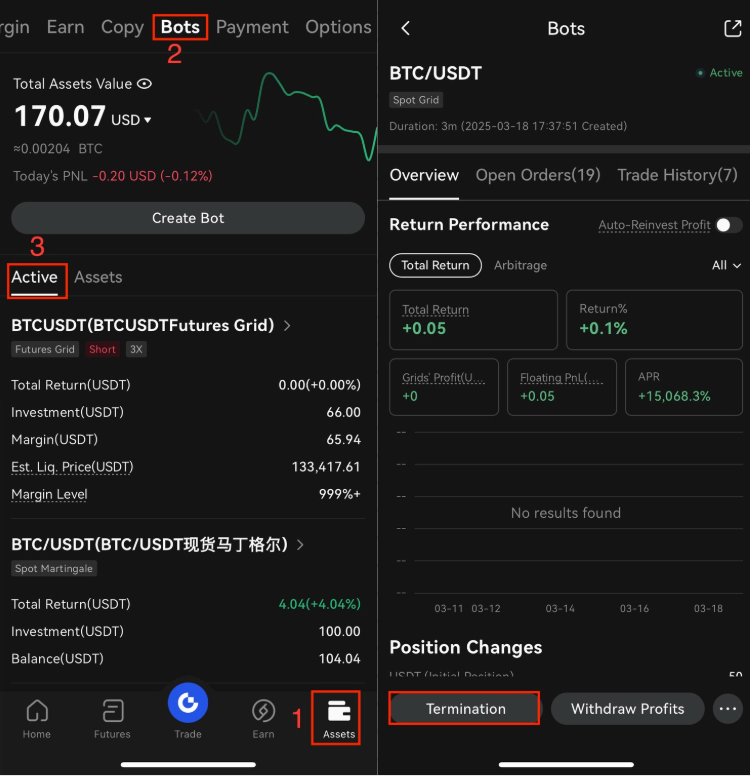
Reminders:
- Modify price range during runtime: Gate supports modifying the price range of a grid bot while it is running, without fear of breaking price ranges.
- Add investment: If your active grid bot is generating good returns, you can use the Add Investment option to expand your gains.
Disclaimer
* Crypto investment involves significant risks. Please proceed with caution. The course is not intended as investment advice.
* The course is created by the author who has joined Gate Learn. Any opinion shared by the author does not represent Gate Learn.
